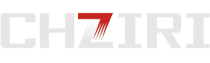How to operate the motor control panel?
As the core component of the motor control system, the correct operation of the motor control panel is crucial to ensure the stable operation of the motor, improve production efficiency and ensure safety. This guide will introduce the operation method of the motor control panel in detail from eight aspects, including start and stop, parameter setting, fault monitoring, information display, programming adjustment (if applicable), safety protection, operation interface and maintenance.
Motor control panel operation guide
1. Start and stop
Operation steps
1. Check the power supply: Make sure that the control panel is properly connected to the power supply and the power supply voltage meets the requirements of the control panel.
2. Ready state: Confirm that the motor and related equipment are in a startable state and there are no abnormal alarms.
3. Start operation: Press the start button on the control panel or start the motor through remote control instructions. Some control panels may have a pre-start pre-run check function, and you need to wait for the check to pass before starting.
4. Stop operation: Press the stop button or stop the motor through remote control instructions. In an emergency, the emergency stop button can be used to quickly cut off the power supply.

2. Parameter setting
Operation steps
1. Enter the setting interface: Enter the parameter setting interface through the buttons on the control panel or the touch screen.
2. Select parameters: Select the parameters that need to be adjusted (such as speed, current limit, acceleration time, etc.).
3. Adjust the value: Use the arrow keys or numeric keypad to adjust the parameter value to the required range.
4. Save settings: After completing the parameter adjustment, save the settings and exit the setting interface.
3. Fault monitoring
Operation method
1. Observe the indicator light: There are usually multiple indicator lights on the control panel to indicate the operating status and fault conditions of the motor and control system. When a fault occurs, the corresponding indicator light will light up.
2. Check the fault code: Some control panels will display the fault code, and you can understand the cause of the fault by referring to the manual.
3. Reset operation: For non-hardware faults, you can reset the fault through the reset button on the control panel to try to restore the normal operation of the system.
4. Information display
Operation guide
1. Check the operating status: The control panel will display the current operating status of the motor, such as speed, current, voltage, etc.
2. Browse history: Some control panels support viewing the historical operation records of the motor, which is helpful for analyzing equipment performance and diagnosing faults.
3. Pay attention to warning information: Pay close attention to the warning information on the control panel and take timely measures to deal with potential problems.
5. Programming adjustment (if applicable)
Operation process
1. Understand the programming language: For control panels that support programming adjustment, you need to first understand the programming language used (such as ladder diagram, function block diagram, etc.).
2. Write or modify the program: Use the programming software or the programming function of the control panel to write or modify the control program according to the control requirements.
3. Download and test: Download the written program to the control panel and perform actual tests to verify the effectiveness of the program.
6. Safety protection
Precautions
1. Comply with safety regulations: When operating the control panel, strictly abide by relevant safety regulations and operating procedures.
2. Regular inspection: Regularly conduct safety inspections on the control panel and motor system to ensure that all components operate normally and there are no safety hazards.
3. Protective measures: Install appropriate protective measures (such as dust covers, waterproof covers, etc.) for the control panel to prevent external factors from interfering with or damaging the equipment.
7. Operation interface
User guide
1. Familiar with the interface layout: Understand the functions and layout of each button, indicator light and display screen on the control panel.
2. Master the operation method: Be familiar with the operation method of the control panel through practical operation, including menu navigation, parameter adjustment, etc.
3. Pay attention to the interface prompts: During the operation, pay attention to the interface prompts on the control panel to obtain real-time feedback and guidance.
8. Maintenance
Maintenance measures
1. Regular cleaning: Use a soft cloth or special cleaner to regularly clean the surface and internal dust of the control panel.
2. Check the connection: Regularly check whether the connection between the control panel and the motor, power supply and other equipment is firm and reliable.
3. Back up data: Regularly back up important data in the control panel (such as parameter settings, programs, etc.) to prevent data loss.
4. Professional maintenance: If you encounter a fault or problem that cannot be solved, you should contact professional technicians in time for repair and processing.
Through the above steps and methods, you can ensure the correct operation and efficient operation of the motor control panel, and provide strong guarantee for the stable operation of the motor control system.